728x90
[목표]
router가 active 될 때 혹은 active되지 않은 곳에
특정 css를 먹이고 싶을 때
커스텀 클래스명을 지어서 적용해보자!

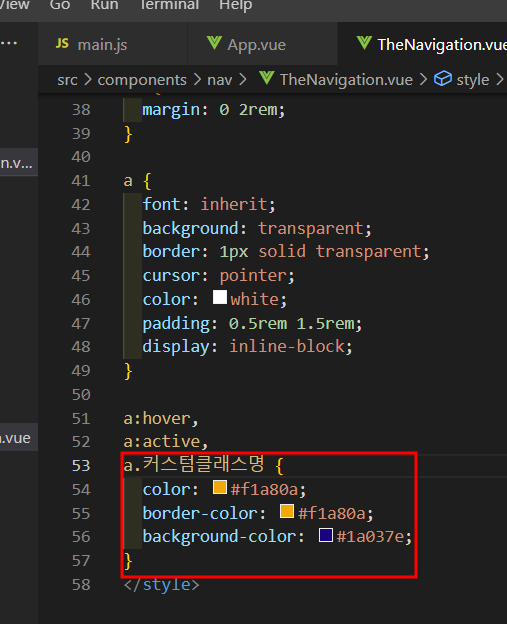
이런 식으로 사용하면 된다.
아래는 적용된 모습

[main.js]
import { createApp } from 'vue';
import { createRouter, createWebHistory } from 'vue-router'
import TeamsList from './components/teams/TeamsList.vue';
import UsersList from './components/users/UsersList.vue';
import App from './App.vue';
const app = createApp(App)
const router = createRouter({
history: createWebHistory(),
routes:[{
path: '/teams',
component: TeamsList,
},
{
path: '/users',
component: UsersList,
}],
linkActiveClass: '커스텀클래스명'
});
app.use(router);
app.mount('#app');[TheNavigation.vue]
<template>
<header>
<nav>
<ul>
<li>
<router-link to="/teams">Teams</router-link>
</li>
<li>
<router-link to="/users">Users</router-link>
</li>
</ul>
</nav>
</header>
</template>
<style scoped>
header {
width: 100%;
height: 5rem;
background-color: #11005c;
}
nav {
height: 100%;
}
ul {
list-style: none;
margin: 0;
padding: 0;
height: 100%;
display: flex;
justify-content: center;
align-items: center;
}
li {
margin: 0 2rem;
}
a {
font: inherit;
background: transparent;
border: 1px solid transparent;
cursor: pointer;
color: white;
padding: 0.5rem 1.5rem;
display: inline-block;
}
a:hover,
a:active,
a.커스텀클래스명 {
color: #f1a80a;
border-color: #f1a80a;
background-color: #1a037e;
}
</style>'데일리 공부 기록' 카테고리의 다른 글
| hands on vue3 - 버튼 클릭하여 라우터를 이용해 URL 이동 (0) | 2023.03.22 |
|---|---|
| hands on vue3 - 조건에 따라 option disabled 다르게 먹이기 (0) | 2023.03.22 |
| hands on vue3 - router-link 태그를 이용해보기 (0) | 2023.03.21 |
| hands on vue3 - npm으로 router 설치하기 (0) | 2023.03.21 |
| hands on vue3 - Routing 시작 (0) | 2023.03.21 |



