데일리 공부 기록
hands on vue - emit와 익숙해지는 연습문제
탐훈
2023. 3. 6. 22:59
728x90
[목표]
1. emit과 익숙해지기 위한 연습문제를 만들었다.
검색을 하던 책을 찾아보던 혼자풀던 적어도 10분은 고민해서 풀어보기
충족해야할 조건은 다음과 같다.
조건1.
=> App.vue -> FriendsContact.vue 넘긴 데이터 friend가 있다.
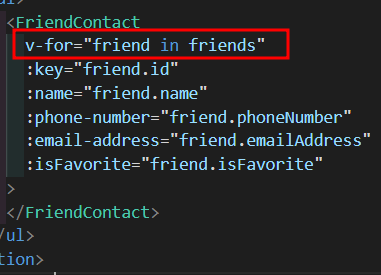
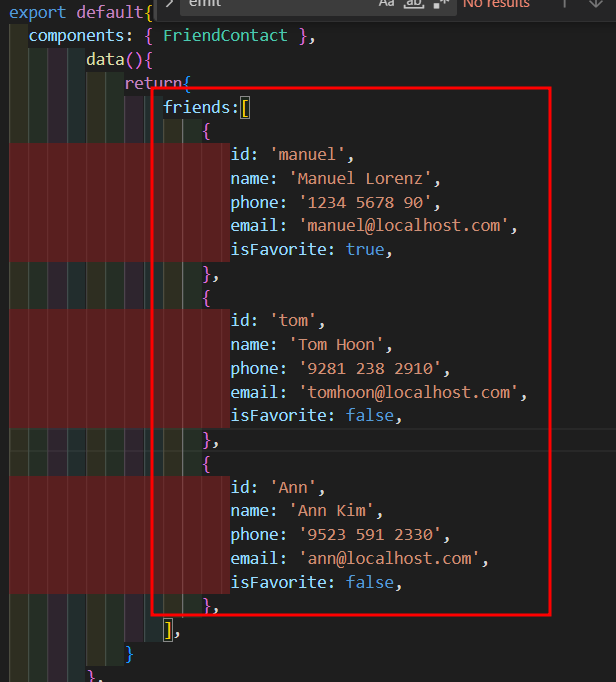
그림에서 보이는 friends 값은
FriendContact.vue로 넘어간다.
알다시피 FriendContact.vue(자식컴포넌트)에서는
데이터 수정을 할 수 없다.
하지만 자식컴포넌트에서 favorite을 클릭했을 때
부모 컴포넌트의 isFavorite 값을 바뀌게 해보라
힌트는 this.$emit... 검색해서 알아오도록
소스코드
[App.vue]
<template>
<section>
<ul>
<FriendContact
v-for="friend in friends"
:key="friend.id"
:name="friend.name"
:phone-number="friend.phoneNumber"
:email-address="friend.emailAddress"
:isFavorite="friend.isFavorite"
>
</FriendContact>
</ul>
</section>
</template>
<script>
import FriendContact from './components/FriendContact.vue'
export default{
components: { FriendContact },
data(){
return{
friends:[
{
id: 'manuel',
name: 'Manuel Lorenz',
phone: '1234 5678 90',
email: 'manuel@localhost.com',
isFavorite: true,
},
{
id: 'tom',
name: 'Tom Hoon',
phone: '9281 238 2910',
email: 'tomhoon@localhost.com',
isFavorite: false,
},
{
id: 'Ann',
name: 'Ann Kim',
phone: '9523 591 2330',
email: 'ann@localhost.com',
isFavorite: false,
},
],
}
},
methods: {
},
computed: {
}
}
</script>
<style>
/* @import url('https://fonts.googleapis.com/css2?family=Jost&display=swap'); */
* {
box-sizing: border-box;
}
html {
font-family: 'Jost', sans-serif;
}
body {
margin: 0;
}
header {
box-shadow: 0 2px 8px rgba(0, 0, 0, 0.26);
margin: 3rem auto;
border-radius: 10px;
padding: 1rem;
background-color: #58004d;
color: white;
text-align: center;
width: 90%;
max-width: 40rem;
}
#app ul {
margin: 0;
padding: 0;
list-style: none;
}
#app li {
box-shadow: 0 2px 8px rgba(0, 0, 0, 0.26);
margin: 1rem auto;
border-radius: 10px;
padding: 1rem;
text-align: center;
width: 90%;
max-width: 40rem;
}
#app h2 {
font-size: 2rem;
border-bottom: 4px solid #ccc;
color: #58004d;
margin: 0 0 1rem 0;
}
#app button {
font: inherit;
cursor: pointer;
border: 1px solid #ff0077;
background-color: #ff0077;
color: white;
padding: 0.05rem 1rem;
box-shadow: 1px 1px 2px rgba(0, 0, 0, 0.26);
}
#app button:hover,
#app button:active {
background-color: #ec3169;
border-color: #ec3169;
box-shadow: 1px 1px 4px rgba(0, 0, 0, 0.26);
}
</style>[FriendContact.vue]
// FriendContace.vue 소스
<template>
<li>
<h2>{{name}} {{isFavorite_child? '(Favorite)' : ''}}</h2>
<button @click="toggleFavorite">Favorite toggle</button>
<button @click="toggleDetails">{{detailVisible ? 'Hide' : 'Show'}}Details</button>
<ul v-if="detailVisible == true">
<li>
<strong>NAME: </strong>
{{name}}
</li>
<li>
<strong>PHONE: </strong>
{{phoneNumber}}
</li>
<li>
<strong>EMAIL: </strong>
{{emailAddress}}
</li>
</ul>
</li>
</template>
<script>
export default{
props: {
name: {
type: String,
requried: true
},
phoneNumber:{
type: String,
required: true
},
emailAddress:{
type: String,
requried: true
},
isFavorite:{
type: Boolean,
required: false,
defualt: '0',
},
},
data(){
return{
detailVisible: false,
isFavorite_child: this.isFavorite,
}
},
methods: {
toggleDetails() {
this.detailVisible = !this.detailVisible;
},
toggleFavorite(){
this.isFavorite_child = !this.isFavorite_child;
this.$emit('toggle-favorite');
}
},
}
</script>